-
Call Us:1.800.561.4019
Newsletter
For a Free Quote...
Latest Blog Posts
Blog Categories
Telnet Networks News
Telnet Networks News - We'll keep you up to date with what's happening in the industry.
3 minutes reading time
(601 words)
Release Notes for LANforge FIRE & ICE 5.2.13
New Features & Improvements:
- WiFi: Enforce licensing for 802.11AC NICs. LANforge will now only allow WiFi stations to be used if there is an 80211AC license key for the wiphy device. Customers that have previously purchased 802.11AC should request a new license from their sales contact before upgrading to LANforge 5.2.13. There will be no charge for the new key in this case.
- Improve Layer-3 UDP performance, especially with smaller packets. Testing shows about double the number of packets-per-second when compared to previous LANforge releases. Should be able to generate near Gbps speed with MTU sized PDUs on moderately powerful hardware now.
- Add CLI script to stop Layer-4 connections after a number of URL requests or time has elapsed.
- Add Rate vs Attenuation graphs to 2544 and Hunt scripts.
- 802.11AC: Allow faster connection rate for 802.11AC stations. It was kept slow to work around some crashes seen in earlier kernels/firmware, but these problems are now fixed.
- 802.11AC: Ensure we do not pass un-encrypted frames with FCS errors up the stack. This may help with problems where LANforge received corrupted UDP frames and reset the connection, causing throughput glitches.
- 802.11AC: Support up to 64 vdevs (virtual stations). If sniffing, a separate monitor interface may be preferred, and in that case only 63 stations can be configured.
- Layer-4: Allow explicit enabling and disabling of FTP PASV ane EPSV options. PASV works better through firewalls and NAT than does PORT (which is used if PASV is disabled).
- Layer-4: Improve rate-control when using bits-per-second limit. Now, the bits-per-second rate will be adhered to across URLs instead of just when processing a single URL. The rate will be the lesser of the urls-per-second and the bits-per-second configuration.
- WiFi: WiFi capacity plugin now supports cloning a Layer-4 (http, ftp, etc) connection in order to do the capacity testing. This should help test scenarios where it is not convenient to have a LANforge machine on the upstream side of the network: Any web/ftp server can now be the upstream side.
- Support 4-module Attenuator.
- Scripts: Add ability to create, start, stop, and delete multicast endpoints using the lf_firemod.pl script. Add lf_mcast.bash to show how this might be used.
- WiFi: Improve RTS Threshold (RTS/CTS) and Fragmentation Threshold support. Values are set properly now, configured on the wiphyX radio devices. Note that even when disabled, RTS/CTS will be used when the network adapter has to retry sending a packet. This is due to an optimization in the Linux rate control algorithm.
- WiFi (802.11AC): Add Alert to let user know when the ath10k 802.11AC firmware has crashed and requires reboot to recover. Check the Alerts tab if your 802.11AC system is not able to bring up stations or APs, and reboot the LANforge if the "FW-FAIL" alert is listed.
Bug Fixes:
- Fix 'radvd' IPv6 router-advertisement daemon usage in Netsmith. This probably doesn't affect anyone or we would have found the problem sooner!
- Fix potential kernel corruption related to ARP.
- Hunt-Script: Report best rate, not just the last successful rate.
- Fix ToS problem in Armageddon feature: Could not set ToS to values less than 0x10 due to kernel bug.
- Fix WEP authentication when 802.1x configuration was previously configured for the station. The 802.1x config options are now properly ignored when WEP is enabled.
- Fix some issues with DHCPv6. Re-order the dhclient program's socket code a bit to bind to device before binding socket. This appears to fix problem where only the first dhclient process could reliably receive leases from the server.
- Fix Netsmith problem with saving DHCPv6 client information if DHCPv6 DNS address was not configured.
Thanks to Candela for the update.
Stay Informed
When you subscribe to the blog, we will send you an e-mail when there are new updates on the site so you wouldn't miss them.


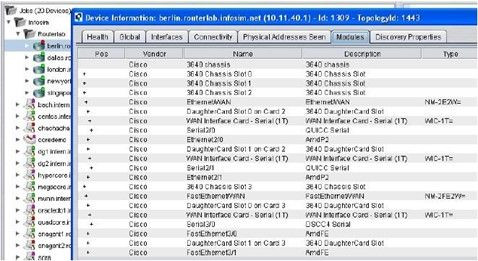


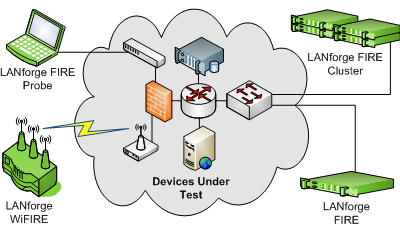
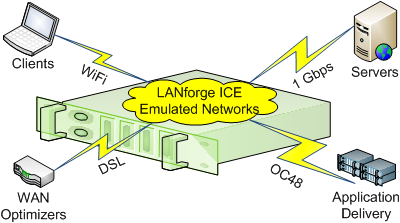
Comments