Typical LANforge-FIRE Configuration
 The LANforge system consists of a single manager process, and one or more traffic generator machines (clients/cards). The cards are connected to the manager over an ethernet management interface so that all management traffic is out-of-band, which ensures accurate reports regardless of the state of the network under test. Only the data-producing ports should be connected to the device or devices under test.
The LANforge system consists of a single manager process, and one or more traffic generator machines (clients/cards). The cards are connected to the manager over an ethernet management interface so that all management traffic is out-of-band, which ensures accurate reports regardless of the state of the network under test. Only the data-producing ports should be connected to the device or devices under test.
The LANforge Manager runs the management server, and potentially, the LANforge-GUI (graphical user interface). Because the LANforge-GUI connects to the manager over TCP/IP, it can be run remotely, and because it is written in Java, it will work on many different types of computers, including Windows, Solaris, and Linux. Depending on your hardware and speed requirements, you can also run the GUI, Management Server, and traffic-generation server on a single Linux system. That allows the minimum LANforge-FIRE installation to be a single machine with 2 or more ethernet interfaces.
Typical LANforge-FIRE Test Scenarios
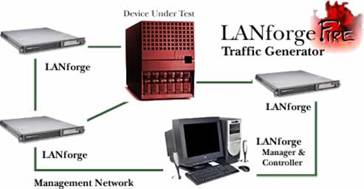
Figure 1: Typical LANforge Fire testing environment
- Run simultaneous Raw Ethernet, UDP/IP, TCP/IP, FTP, VoIP, and HTTP over the same ethernet ports
- Identify dropped, duplicate, reordered and corrupted packets
- Create streams of various packet sizes and payloads, including:
- Fixed payload size and contents
- Random payload size and contents
- Custom packets, including all headers, as specified by the user
- Use fine grain control over packet rate, including the ability to specify bursty traffic to give a true representation of customer usage patterns
- Blast your system-under-test with line speed 64 byte packets with randomized MAC and TCP addresses, to see if it can survive!
- Create regression scripts using LANforge Perl libraries or your own favorite scripting language
- Change MAC Addresses and IP information dynamically with a script, simulating mobile clients
- Generate file system traffic to test local machine's performance
- Generate NFS, SMB, and/or iSCSI file system traffic to test network and network-storage devices
Specific LANforge-FIRE Example (DSL)
Suppose that you have a DSLAM you wish to test with the LANforge package. The DSLAM has one 10/100 BaseT ethernet interface that goes towards the network, and supports ninety-six (96) CPE DSL modems. Each DSL modem has at least one ethernet port for the customer's equipment (or LANforge) to connect to.
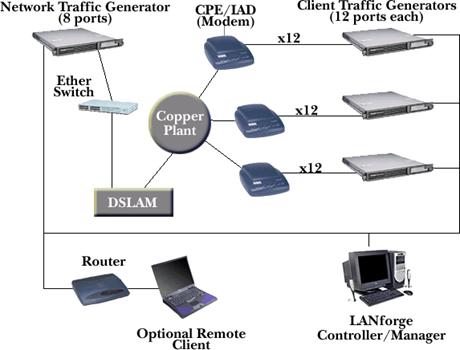
Figure 2: LANforge-FIRE testing a DSL System
Specific LANforge Example (Cable)
LANforge can also test Data-over-Cable systems. The example below illustrates how you might set up LANforge to test a system that includes a router for the upstream data traffic.
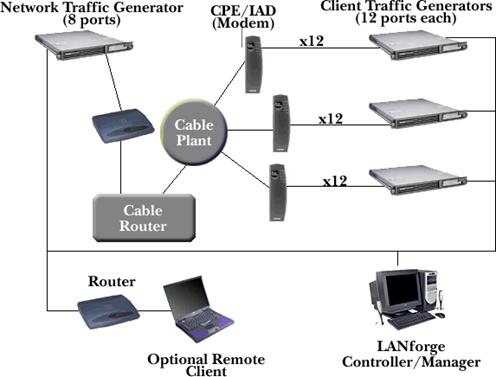 Figure 3: LANforge-FIRE testing a Cable Access System
Figure 3: LANforge-FIRE testing a Cable Access System
Generating Line-speed UDP traffic
LANforge supports Linux kernel accelerated UDP traffic generation and reception. This feature, known as LANforge-Armageddon, generates line-speed packet rates on 10/100Mbps networks, and can currently generate up to 999Mbps on Gigabit Ethernet networks.
LANforge-Armageddon can also customize or randomize various Ethernet, IP, and UDP header fields, making it an excellent tool for break-it testing to see if your system-under-test can withstand the onslaught.

