
LANforge ICE is a network emulator. It can add impairments in a controlled and reproducible manner to aid in testing applications and network equipment that must operate over a network. LANforge supports many impairments: latency, bandwidth, jitter, packet loss, packet reordering and more. It can act as a layer-2 pass-through device for easy insertion into the system under test. It also supports 802.1Q VLANs, router emulation, bridges and other network elements for more advanced emulation needs. Emulation speeds range from 10bps to 9.8Gbps, and some systems support more than 48 concurrent emulations.
Some users may want to simulate an entire LAN or WAN network. LANforge ICE supports this with its Netsmith feature. Netsmith is a click-and-drag virtual network builder. It supports Bridges (switches) including spanning tree protocol, as well as OSPF, BGP, RIP and multicast routers. IPv4 and IPv6 routing protocols are supported, and the bridge will handle any Ethernet frame. LANforge is running real router and bridge software, so it can exchange messages with external equipment to populate routes and set up spanning trees.
LANforge ICE Use Cases
- Verify applications can run over a WAN (wide area network) before migrating applications to remote data center. For a small cost up front, serious problems can be found in the lab before the customer sees them. Typical impairments would be delay (latency), bandwidth constraint, jitter and packet loss. Corruptions, packet reordering and complete link loss can also be applied.
- Affordably test multi-player games and other interactive real-time group applications. 48-port systems are available for around $30,000. Impairments include packet loss, delay, jitter, bandwidth constraint, and NAT (network address translation) emulation.
- Test streaming media CODECs and network stacks in a controllable manner. LANforge can emulate delay, jitter, packet loss, packet duplication, packet reordering and corruptions. All of these must be handled for streaming media based on UDP, for instance.
- Test LAN (local area network, typically Ethernet) based applications for adverse network conditions. LANs are normally fast and clean, but that just makes it harder to test for rare network problems. LANforge can drop, reorder, duplicate and corrupt packets. It can also generate realistic background traffic with the LANforge FIRE feature set.
- Verify data-replication services can function properly over degraded networks.
- Simulate large complicated networks. LANforge supports virtual routers, switches, multi-hop networks and more. Protocols supported include spanning-tree for switches and OSPF, BGP, RIP, IGMP, an PIM (Multicast) for routers.
- Do specific application testing by impairing only a certain subset of packets using the WanPath feature. Filters can be applied to almost any type of packet, including ARP, SIP, DNS, etc.
Standard Features
- General purpose WAN and Network impairment emulator: Validates stability and functionality of devices and programs over a wide variety of network conditions.
- Able to simulate DS1, DS3, OC-3, OC-12, OC-24, OC-48, GigE, DSL, CableModem, Satellite links and other rate-limited networks, from 10bps up to 9.8 Gbps speeds (full duplex).
- Can modify various network attributes including: network-speed, latency, jitter, packet-loss, packet-reordering, and packet-duplication.
Advanced Features
- Supports Packet corruptions, including bit-flips, bit-transposes and byte-overwrites.
- Supports WanPath feature to allow configuration of specific behaviour between different IP subnets or MAC addresses using a single pair of physical interfaces. *
- WanPaths can also impair packets based on an arbitary filter that is created using the powerful and well documented tcpdump filter syntax. *WanPaths can also impair packets based on an arbitary filter that is created using the powerful and well documented tcpdump filter syntax. *
- Supports WAN emulation across virtual 802.1Q VLAN interfaces for more efficient use of valuable physical network interfaces.
- Supports routed and bridged mode for more flexibility in how your configure your network and LANforge ICE. Virtual routers can be configured with the Netsmith tool. Supported routing protocols include: static, OSPF, RIP, OLSR, BGP, and Multicast (PIM, IGMP). Most protocols support both IPv4 and IPv6. LANforge ICE on Windows supports only bridged mode currently.
- Supports 'WAN-Playback' allowing one to capture the characteristics of a live WAN and later have LANforge ICE emulate those captured characteristics. The playback file is in XML format, and can be easily created by hand or with scripts. The LANforge ICEcap tool can be used to probe networks and automatically create the XML playback file.
- Allows packet sniffing and network protocol decoding with the integrated WireShark protocol sniffer.
Management & Platform Support
- Comprehensive management information detailing all aspects of the LANforge system including machine statistics, test cases, and Ethernet port statistics.
- The LANforge Management GUI manages the LANforge systems and may be run locally on the LANforge system or over the network.
- The GUI can manage multiple units, tests, and testers simultaneously.
- The GUI is supported on Linux, Windows, MAC, and other operating systems.
- Supports scriptable command line interface (telnet) which can be used to automate test scenarios. Perl libraries and example scripts are also provided!
- LANforge testing software supported on Linux and Microsoft Windows.
- Automatic discovery of LANforge systems simplifies maintenance and use of LANforge test equipment.
- The modular architecture allows you to leverage your existing LANforge investment as your need for capacity increases.
- LANforge FIRE feature set may be combined with LANforge ICE to provide background traffic for more realistic testing.
Deployment Options
- Rackmount systems are available for lab environments.
- Portable, silent desktop systems, and other systems are also available.
- Implements a modular architecture that supports clustering and allows you to leverage your existing LANforge investment as your need for capacity increases.
- Ethernet hardware bypass option on some systems allows LANforge to be deployed in networks with high availability requirements.
- Additional RAM, storage and other upgrades are available.
Virtual Network Builder
LANforge Netsmith is a drag-and-drop virtual network builder. It can support virtual routers, emulated network links, bridges (switches), virtual and physical interfaces, and more. When using routers, it supports static, OSPF, BGP, Multicast (IGMP, PIM) and other protocols for IPv4 and IPv6. LANforge FIRE stateful traffic generating connections and LANforge ICE network emulations are easily placed in the virtual networks. The virtual routers can connect to external routers and other network elements for easy integration into your network.
- Emulates networks of arbitrary complexity using real-world routing protocols by integrating with the XORP router daemon.
- Supports IPv4 and IPv6 static routing.
- Supports IPv4 and IPv6 OSPF routing.
- Supports IPv4 and IPv6 multicast routing.
- Supports basic RIP, OLSR, and BGP routing protocol features.
- Supports Ethernet bridges (switches), including spanning tree protocol (STP).
- The virtual interfaces are 'real', so you can configure them like normal network interfaces and use sniffers and other tools on the individual interfaces.
- Virtual router interconnections can be associated with LANforge ICE network emulations.
- Interfaces can be associated with LANforge FIRE stateful traffic generation connections.
- See the LANforge FIRE and LANforge ICE and cookbook for examples of how Netsmith works.
LANforge ICEcap Network Probe Feature Highlights
The LANforge ICEcap tool can probe a network and save the probed latency, packet loss and other values to an XML file that can be replayed by the LANforge ICE WAN emulator. This allows for realistic WAN emulations based on real-world networks.
LANforge ICEcap currently supports Linux and Windows.
LANforge ICE Systems
LANforge ICE is often customized to a customer's specifications. In particular all of the LANforge FIRE Network Traffic Generation feature set is available. Some standard systems are listed below, but please contact your sales representative to discuss your requirements in detail and for a customized quote.
- CT920- One network appliance supporting 0-45 Mbps WAN emulation. A separate machine running the LANforge GUI manages the appliance.
- CT922- One network appliance supporting 0-155 Mbps WAN emulation. A separate machine running the LANforge GUI manages the appliance.
- Gigabit Rackmount: CT963- A 1U rackmount appliance supporting 0-1 Gbps WAN emulation that is managed locally or with a separate machine. (GigE Fibre interface available.)
- 10 Gigabit: CT966- A 1U 64-bit rackmount appliance supporting 0-9.8 Gbps WAN emulation that is managed locally or with a separate machine. 12+ GB RAM included to support higher latencies. Dual port 10 Gigabit Fibre NIC installed. (10 GigE copper interfaces available.)
- 48-WAN Emulator: CT970-48 A 1U high-end rackmount appliance and one managed ethernet switch combined to support 48 unique WAN emulations. May be managed locally or with a separate machine. Great for testing MMOG and game testing in QA test houses!
LANforge ICE WanLink Example Video
More LANforge ICE Resources
LANforge-ICE Related Screen Shots
WanLinks Tab
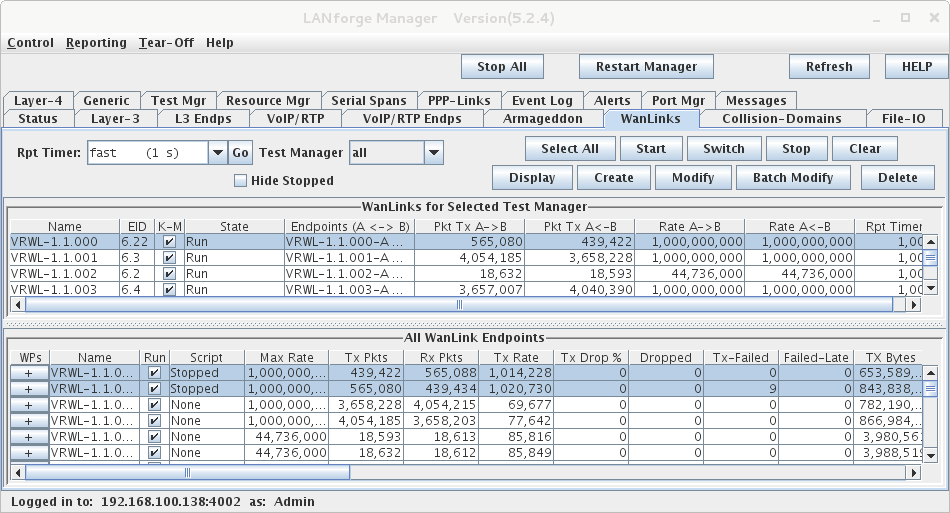
WanLink Display
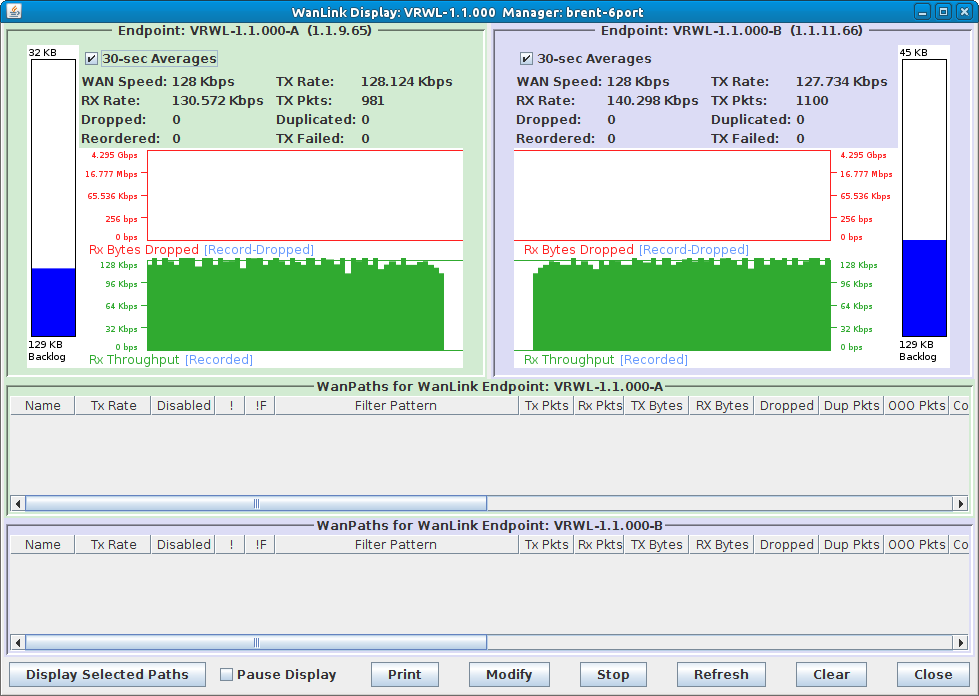
Create/Modify WanLink Window
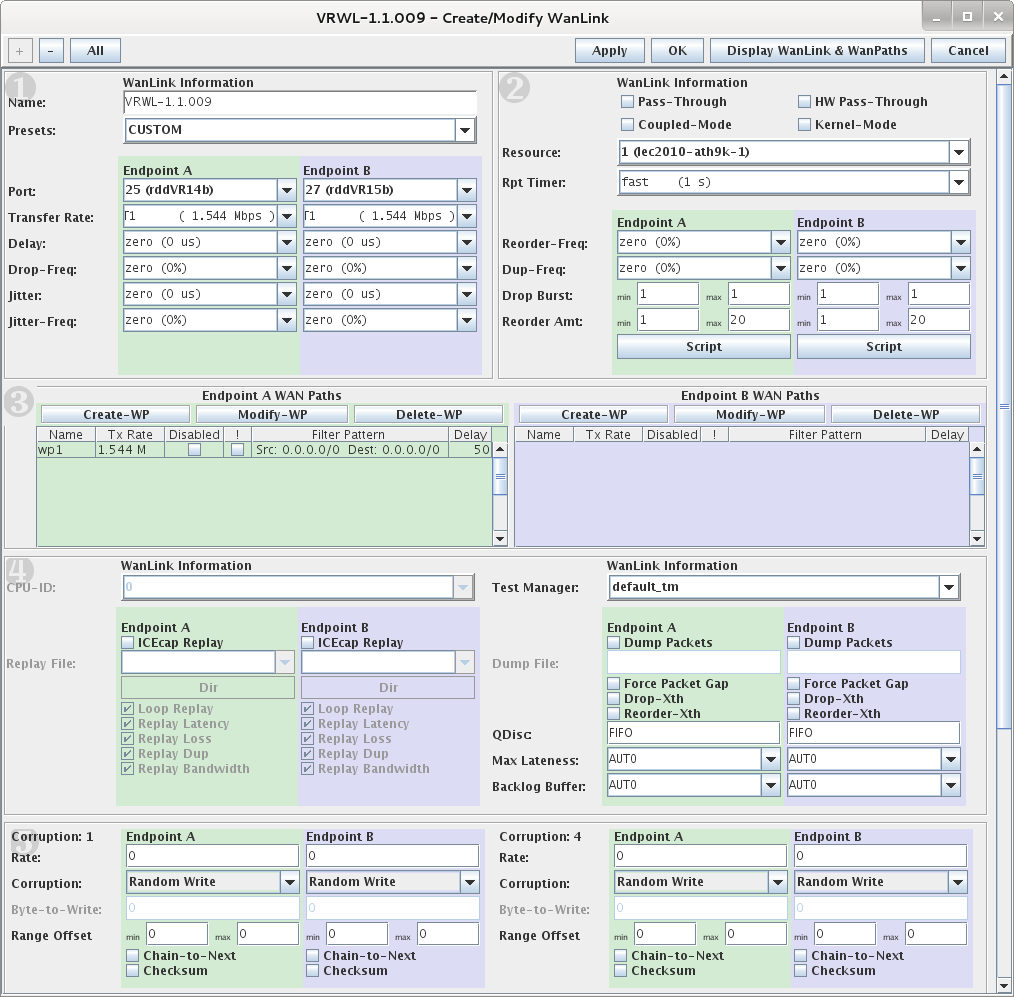
LANforge on Microsoft Windows
LANforge supports Microsoft Windows operating systems, but Linux is still the preferred platform for advanced features and higher stability, performance, and precision.
Some features currently NOT supported on Windows:
Virtual interfaces (802.1Q, MAC-VLANs)
Virtual routers and routed mode for LANforge ICE WAN emulator.
Configuration of interfaces (adapters) through LANforge. You can configure the interfaces through the normal Windows tools instead.
For detailed information on specific features, please contact Candela Technologies or Your Sales Representative.
Additional Feature Upgrades
- Unless otherwise noted in the product description, these features usually cost extra:
- WanPaths (LANforge-ICE feature set)
- Virtual Interfaces: MAC-VLANs, 802.1Q VLANs, WiFi stations, etc
- FIRE Connections: Base FIRE license includes 1000 active connections.
- LANforge-ICE Network Emulation.
- VOIP: Each concurrent call over the included package requires a license.
- Armageddon: Each pair of ports requires a license if not already included.
- External battery pack: 12+ hours for CT520, CT523, CT92X and other platforms.

