Goal: Setup and run near line-speed 1Gbps traffic using the LANforge Armageddon feature.
For more information, see the LANforge User's Guide: Armageddon (Accelerated UDP)
In this test scenario, LANforge Armageddon is setup to run at about 80,000 packets/second full-duplex to achieve near line-speed 1Gbps traffic generation.
Note: In order to use the LANforge Armageddon feature, your system must have the LANforge kernel patch applied and your system must be properly licensed. Please feel free to contact us at
1. Configure the physical interfaces.
A. Go to the Port Manager and select ports eth2 and eth3
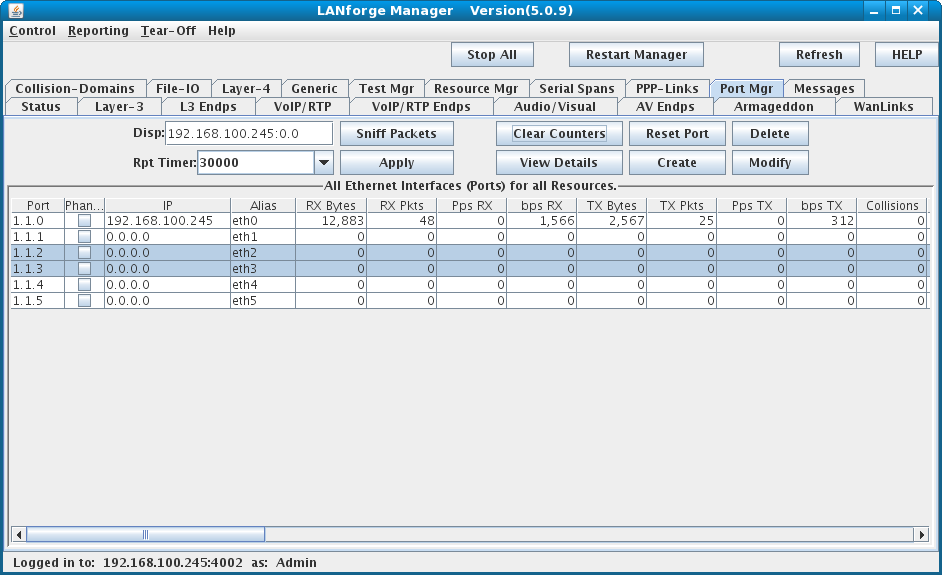
B. Modify ports eth2 and eth3:
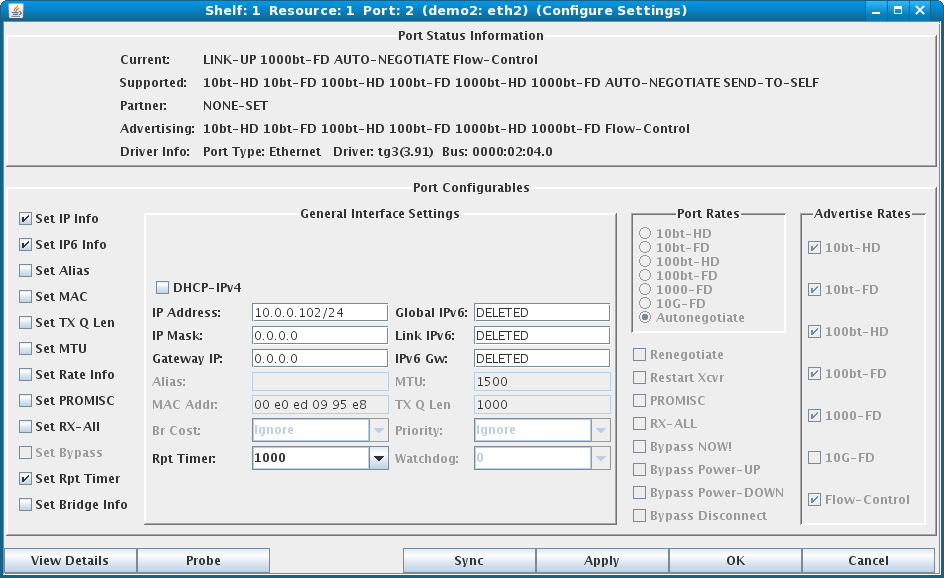
a. In this example, eth2 and eth3 are physically connected with a patch cable
B. Configure each port with a valid IP address, then click OK
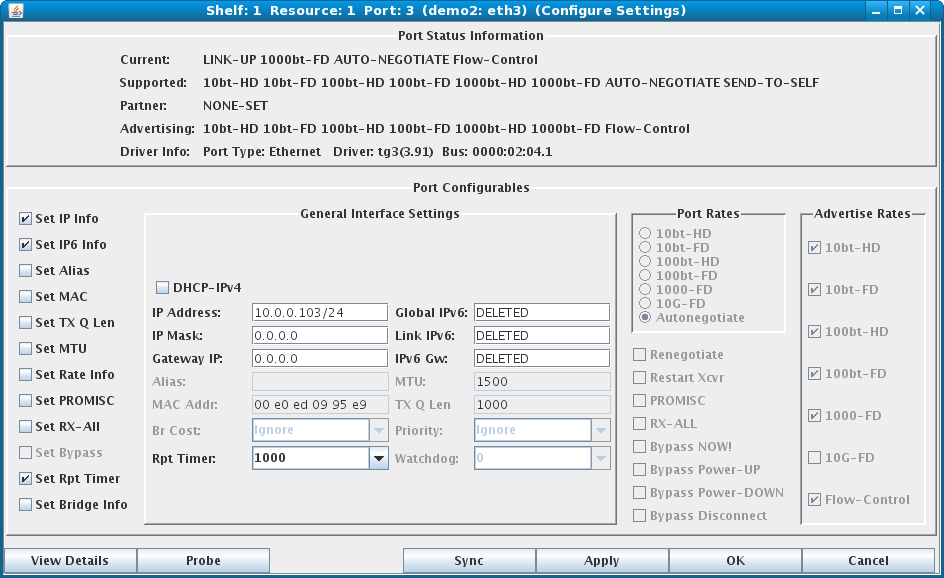
For more information see LANforge User's Guide: Ports (Interfaces)
2. Create the Armageddon cross-connect.
A. On the Armageddon tab, click the Create button
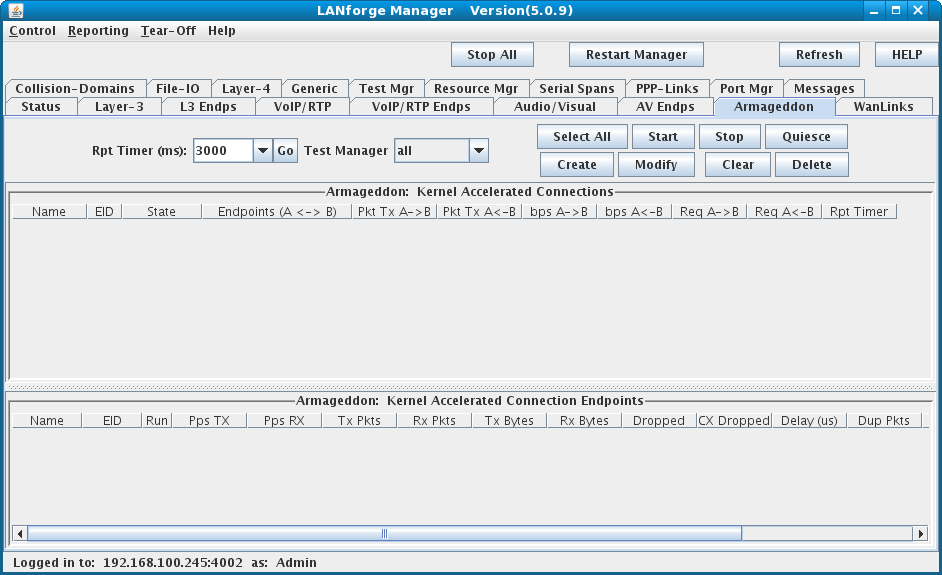
B. Select ports eth2 and eth3 and enter the speed and packet size
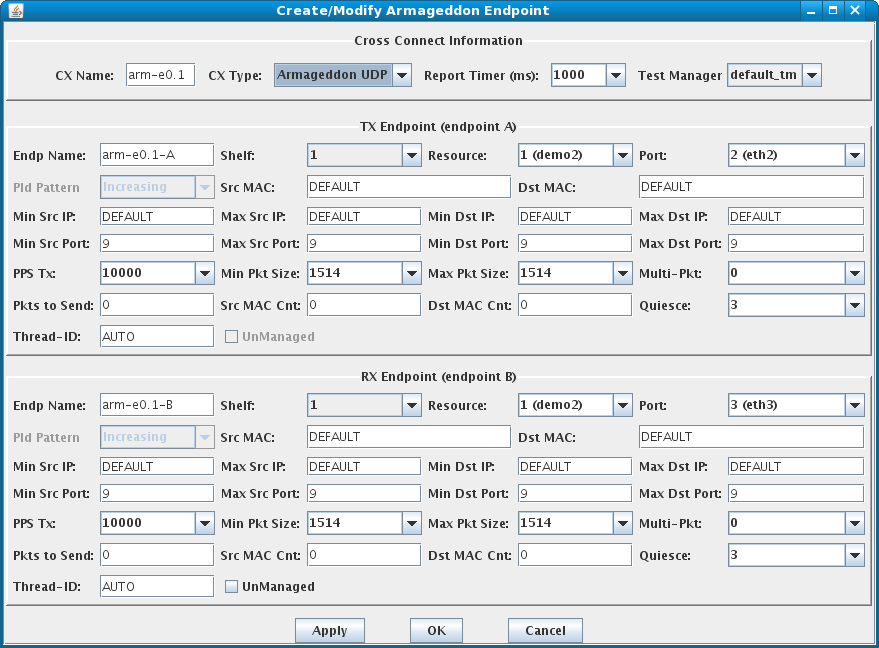
a. For this example, 10000pps at 1514byte packet size should generate about 121Mbps
b. Click OK when finished
C. Verify that the Armageddon connection is created
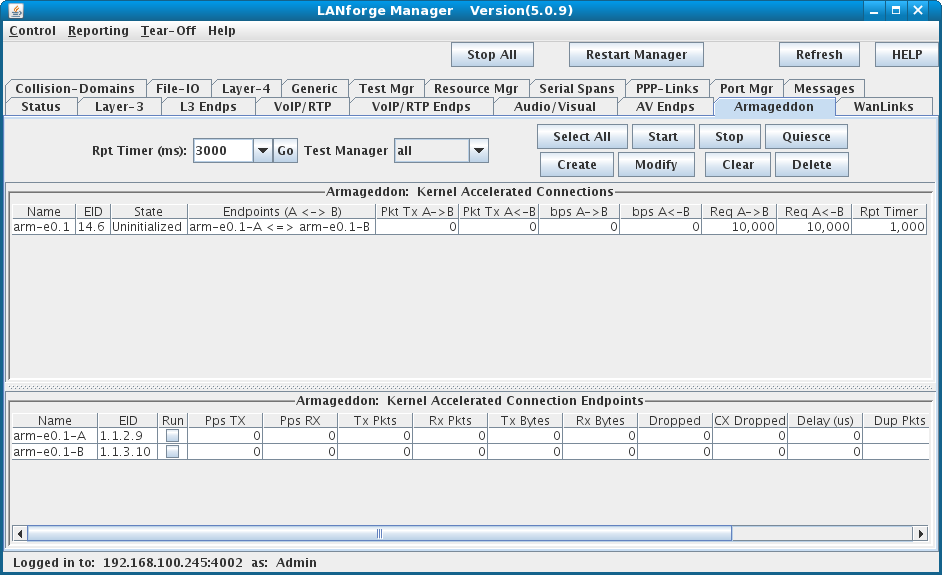
For more information see LANforge User's Guide: Armageddon (Accelerated UDP)
3. Run the Armageddon cross-connect and view results.
A. Select the Armageddon connection then click Start
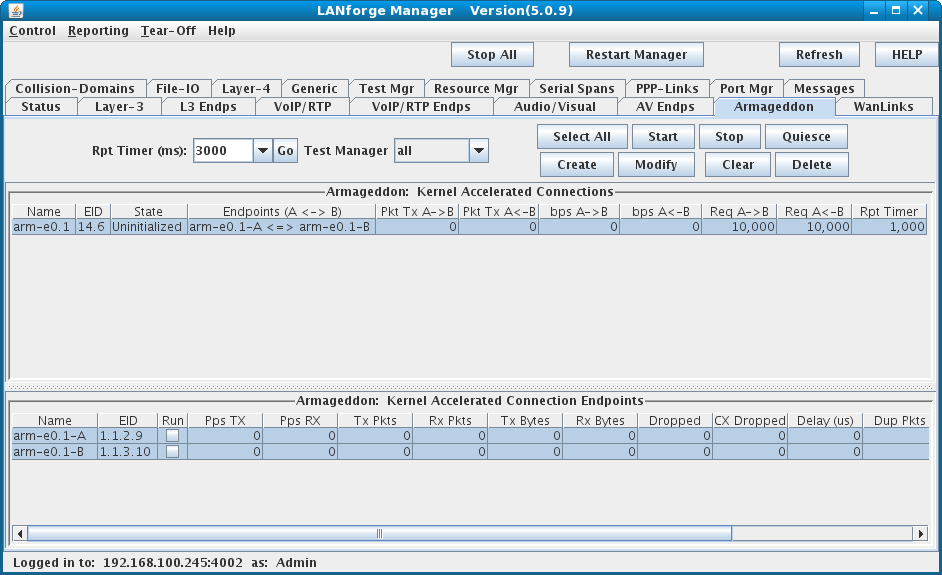
B. It will take a moment for the Armageddon traffic to stabilize and depending on the hardware, LANforge will settle on an actual rate which may differ from the requested rate
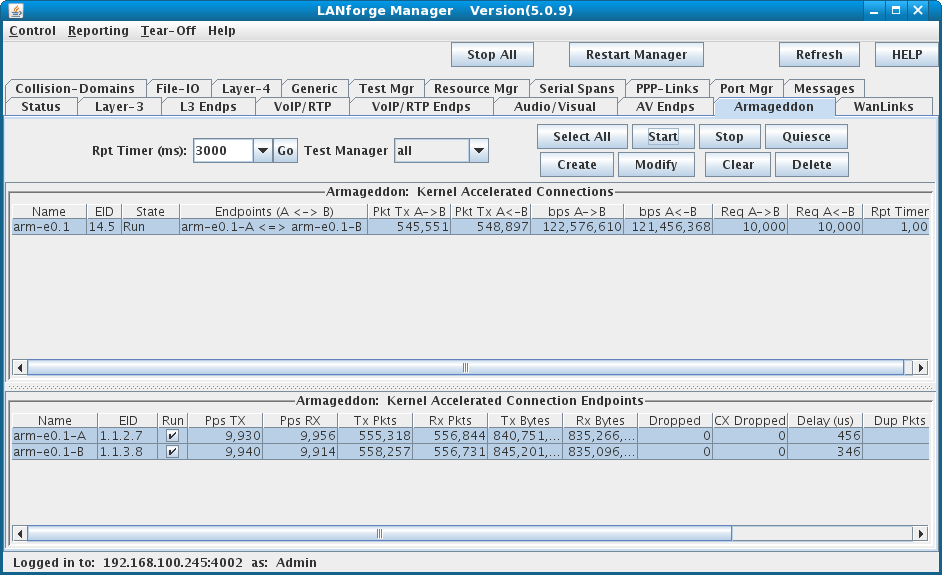
C. In this example, this server (3.2GHz Xeon with 4-port 10/100/1000 PCI-X) is capable of reaching 81,000pps with 1514byte packets or, an equivalent speed of about 981Mbps bi-directional.
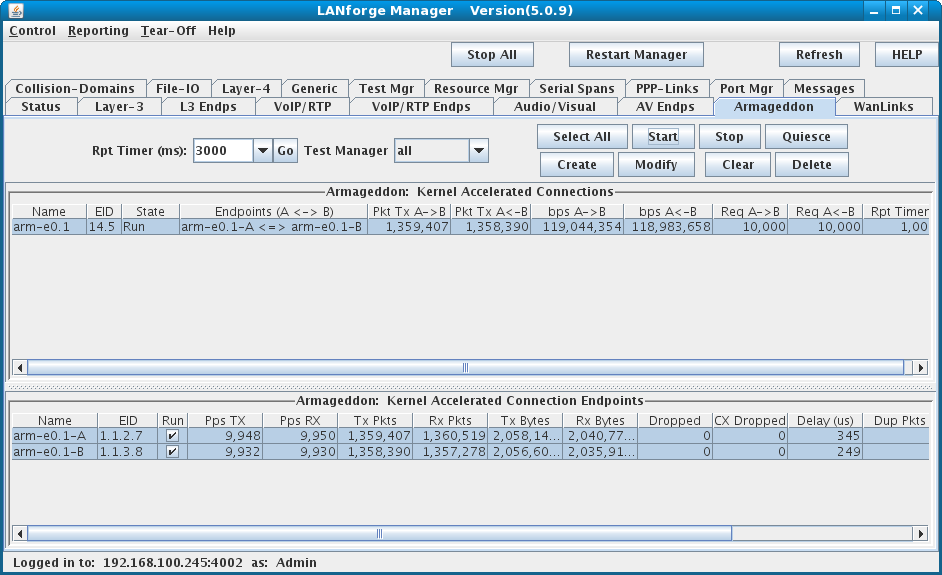
a. NOTE: Delay for Armageddon connections is measured in microseconds and in this example, the server experiences about 2900us of delay when sending to itself.

