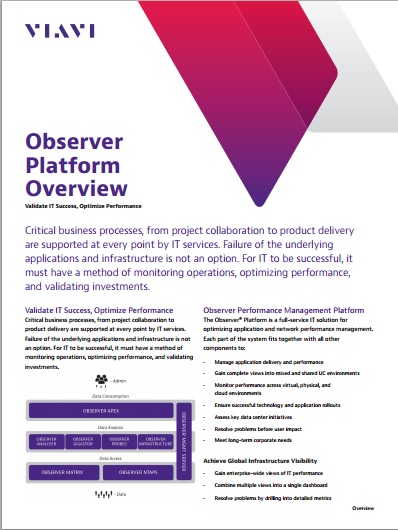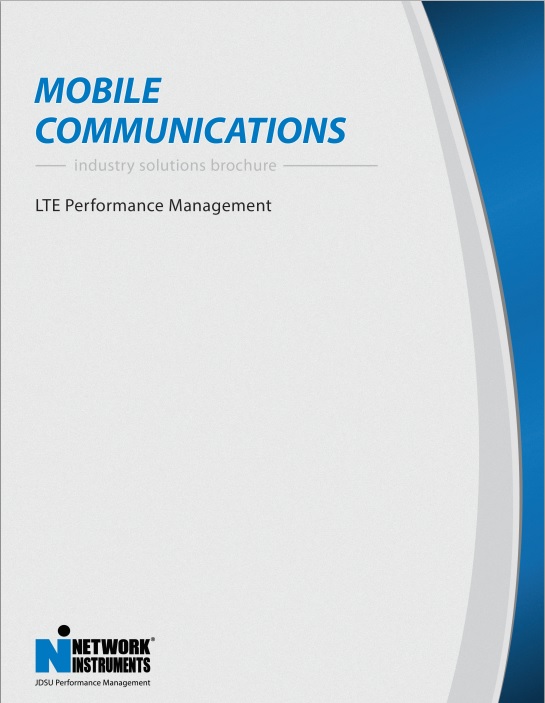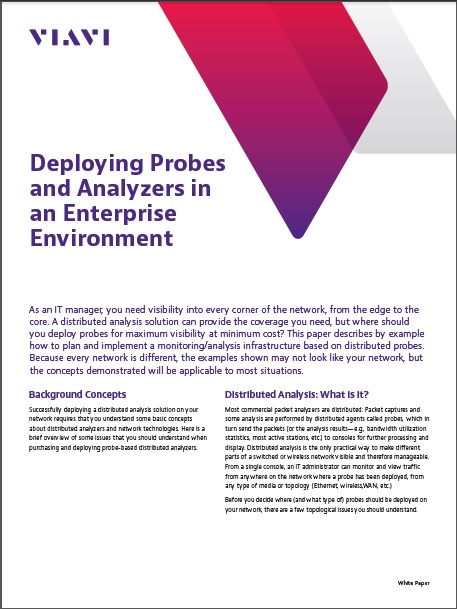Enterprise-Wide Authentication, Authorization, and Auditing Accomplish more and improve performance in less time with the Observer Management Server.
This enterprise management system was developed to meet the distinct needs of network professionals with Observer Apex, Observer Analyzer, Observer Infrastructure (OI), and Observer Probe installations.
The user-friendly, HTML5 interface features the same easy-to-use drag-and-drop, right click, and scrolling capabilities you’d expect from any web-based application so you can authenticate user access and passwords, administer upgrades, and streamline management from a single, centralized location.
Ideal for compliance, Observer Management Server (OMS) manages an extensive menu of essential tasks and delegates specific IT jobs on a tiered authorization basis to appropriately credentialed network team members. TLS-based communication security safeguards sensitive user data while in transit.
What can you do more efficiently with Observer Management Server?
- Authenticate IT staff for the entire Observer Platform from one central location
- Integrate with third-party authentication servers including AD, RADIUS, TACACS+, and more
- Authorize user access according to clearance credentials or asset group
- Audit user access and activity related to company-sensitive data
- Manage user passwords and permissions
- Define access rights by user, user group, or asset group
- Automatically license new Observer Platform components connecting to the network
- Easily and efficiently administer software upgrades across the Observer Platform
A more comprehensive tool than any other product – all for a very sensible cost.
- Alstom
Manage AAA Across the Observer Platform
Authentication
Observer Management Server (OMS) determines clearance levels for users accessing the assets on the network via an internal list or using third-party integration with technologies like RADIUS, Active Directory, TACACS+, and more.
Authorization
Determine appropriate permissions for Observer GigaStor or Observer Probe connections, report access, capture initiation, accessing of reports, and more. OMS defines role-based permissions, helping you lock down security.
Auditing and Accounting
Know how users access remote resources. OMS logs username, IP address, Probe connection, and activity history.
Version Control, including Centralized License Distribution
OMS version control functionality upgrades and downgrades any tool as needed or desired. When new versions that require license changes are released, these can be distributed via OMS, automating the entire upgrade process.
OMS also provides options if you want to control the upgrade schedule. OMS centralized licensing allows you to:
- Quickly and efficiently authorize multiple Observer products
- Manage multiple types of licenses such as Observer Analyzer Expert Edition, Suite, and software or hardware Probes
Third Party Integration
OMS provides a RESTful API enabling you to interface with it remotely using external management tools such as Manager of Manager and service orchestration tools. Share user information with third-party apps, and integrate into audit, security, and configuration management workflows.
Security and Failover Protection
OMS also protects analysis tools against connection failures. With redundant OMS in place, real-time analysis and distributed visibility continue even if the primary OMS becomes unavailable. With this option, communication is secure and uninterrupted.
Analysis Tools with Observer Management Server
Observer Platform Integration
Each part of the Observer Performance Management Platform fits perfectly with all other components, and increases troubleshooting capabilities, power, and speed.
Observer Management Server (OMS) supports deployments of the Observer Platform with centralized authentication, authorization, and auditing (AAA). Manage AAA to all of your network assets with drag-and-drop functionality on an easy, highly visual control interface. Add, change, or delete users with a click of the mouse while safeguarding sensitive user data in transit with TLS-based communication security.
How is Observer Management Server Deployed?
Observer Management Server (OMS) is a vital component to the Observer Platform. Deploy as an appliance with pre-installed software, or install OMS software on your own hardware.
Best Practices:
- OMS should ideally be deployed in a datacenter with other servers. It requires a centrally located placement so probes and consoles have fast, reliable access for authentication, content sharing, and other functions.
- RESTful API allows OMS to seamlessly deploy with third-party solutions.
- OMS works with the entire Observer Platform to provide simplified enterprise-wide management of these systems.
Technical Specifications
Observer Management Server (OMS) is offered in two forms: software only or as a 1U appliance. An optional redundant power supply is available with th appliance.
Hardware Tech Specification
Power Consumption (Full Load)
Input voltage: 100V-240V auto select
Input frequency: 50/60Hz
117W (399 Btu/h)
Operating Temperature
32 F (0 C) to 104 F (40 C)
Weight:
27 lbs (12.3 kg)
Dimensions:
19 in (W) x 1.73 in (H) x 25.76 in (mounting depth)
48.3 cm (W) x 4.4 cm (H) x 65.4 cm (mounting depth)
Lights Out Capability
Manage, monitor and control the probe remotely using an intuitive web-based interface via the IPMI (Intelligent Platform Management Interface) v1.5 / 2.0 with KVM support.