-
Call Us:1.800.561.4019
Newsletter
For a Free Quote...
Latest Blog Posts
Blog Categories
Telnet Networks News
Key Factors in NCCM and CMDB Integration - Part 2 – Change Configuration and Backup
In Part 1 of this series I discussed how an NCCM solution and a CMDB can work together to create a more effective IT inventory system. In this post, I will be taking that a step further and show how your change configuration process will benefit from integration with that same CMDB.
 In general, the process of implementing IT infrastructure change happens at 3 separate stages of an assets lifecycle.
In general, the process of implementing IT infrastructure change happens at 3 separate stages of an assets lifecycle.
- Initial deployment / provisioning
- In production / changes
- Decommissioning / removal
In each of these stages, there is a clear benefit to having the system(s) that are responsible for orchestrating the change be integrated with an asset inventory / CMDB tool. Let’s take a look at each one to see why.
1. Initial Deployment / Provisioning
When a new device is ready to be put onto the network, it must go through at least one (and probably many) pre-deployment steps in order to be configured for its eventual job in the IT system. From “out of the box” to “in production” requires at least the following:
- Installation / turn on/ pretest of HW
- Load / upgrade of SW images
- Configuration of “base” information like IP address / FQDN / Management configuration
- Creation / deployment of full configuration
This may also include policy security testing and potentially manual acceptance by an authorized manager. It is best practice to control this process through an ITIL compliant system using a software application which has knowledge of what is required at each step and controls the workflow and approval process. However, the CMDB / Service desk rarely if ever can also process the actual changes to the devices. This is typically a manual process or (in the best case) is automated with an NCCM system. So, in order to coordinate that flow of activity, it is absolutely essential to have the CMDB be the “keeper” of the process and then “activate” the NCCM solution when it is time to make the changes to the hardware. The NCCM system should then be able to inform the CMDB that the activity was performed and also report back any potential issues or errors that may have occurred.
2. In Production / Changes
Once a device has been placed into production, at some point there will come a time where the device needs to have changes made to its hardware, software or configuration. Once again, the change control process should be managed through the CMDB / service desk. It is critical that as this process begins, the CMDB has been kept up today as to the current asset information. That way there are no “surprises” when it comes time to implement the changes. This goes back to having a standard re-discovery process which is performed on a known schedule by the NCCM system. We have found that most networks require a full rediscovery about 1x per week to be kept up to date –but we have also worked with clients that adjust this frequency up or down as necessary.
Just as in the initial deployment stage, it is the job of the NCCM system to inform the CMDB as to the state of the configuration job including any problems that might have been encountered. In some cases it is prudent to have the NCCM system automatically retry any failed job at least once prior to reporting the failure.
3. Decommissioning / Removal
When the time has come for a device to be removed from production and/or decommissioned the same type of process should be followed from when it was initially provisioned (but in reverse). If the device is being replaced by a newer system then the part of (or potentially the whole) configuration may just be moved to the new hardware. This is where the NCCM systems backup process will come into play. As per all NCCM best practices, there should be a regular schedule of backups that happen in order to make sure the configuration is known and accessible in case of emergency etc.
Once the device has been physically removed from the network, it must also either be fully removed from the CMDB or at the very least should be tagged as decommissioned. This has many benefits including stopping the accidental purchase of support and maintenance on a device which is no longer in service as well as preventing the NCCM system from attempting to perform discovery or configuration jobs on the device in the future (which would create a failure etc).
NCCM systems and CMDB’s really work hand in hand to help manage the complete lifecycle of an IT asset. While it could be possible to accurately maintain two non-connected systems, the time and effort involved, not to mention that much greater potential for error, makes the integration of your CMDB and NCCM tools a virtual necessity for large modern IT networks.
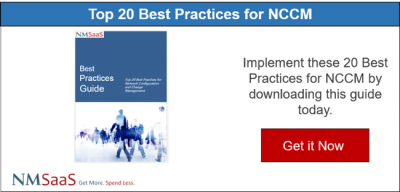 Thanks to NMSaaS for the article.
Thanks to NMSaaS for the article.
When you subscribe to the blog, we will send you an e-mail when there are new updates on the site so you wouldn't miss them.


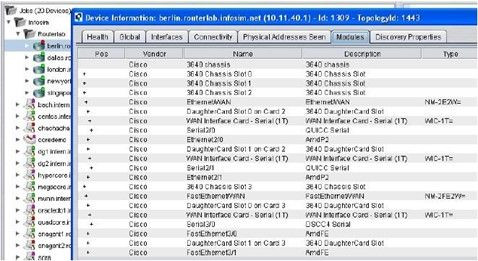


Comments