-
Call Us:1.800.561.4019
Newsletter
For a Free Quote...
Latest Blog Posts
Blog Categories
Telnet Networks News
Key Factors in NCCM and CMDB Integration - Part 1 Discovery
Part I Discovery
“I am a rock, I am an Island…” These lyrics by Simon and Garfunkel pretty appropriately summarize what most IT companies would like you to believe about their products. They are islands that stand alone and don’t need any other products to be useful. Well, despite what they want, the truth is closer to the lyrics by the Rolling Stones – “We all need someone we can lean on”. Music history aside, the fact is that interoperability and integration is one of the most important keys to a successful IT Operations Management system. Why? Because no product truly does it all; and, when done correctly, the whole can be greater than the sum of the individual parts. Let’s take a look at the most common IT asset management structure and investigate the key factors in NCCM and CMDB Integration.
 Step 1. Discovery. The heart of any IT operations management system is a database of the assets that are being managed. This database is commonly referred to as the Configurations Management Database or CMDB. The CMDB contains all of the important details about the components of an IT system and the relationships between these items. This includes information regarding the components of an asset like physical parts and operating systems, as well as upstream and downstream dependencies. A typical item in a CMDB may have hundreds of individual pieces of information about it stored in the database. A fully populated and up to date CMDB is an extremely useful data warehouse. But, that begs the question, how does a CMDB get to be fully populated in the first place?
Step 1. Discovery. The heart of any IT operations management system is a database of the assets that are being managed. This database is commonly referred to as the Configurations Management Database or CMDB. The CMDB contains all of the important details about the components of an IT system and the relationships between these items. This includes information regarding the components of an asset like physical parts and operating systems, as well as upstream and downstream dependencies. A typical item in a CMDB may have hundreds of individual pieces of information about it stored in the database. A fully populated and up to date CMDB is an extremely useful data warehouse. But, that begs the question, how does a CMDB get to be fully populated in the first place?
That’s where Discovery software comes in. Inventory discovery systems can be used to automatically gather these critical pieces of asset information directly from the devices themselves. Most hardware and software vendors have built in ways of “pulling” that data from the device. Network systems mainly use SNMP. Windows servers can also use SNMP as well as the Microsoft proprietary WMI protocol. Other vendors like VMware also have an API that can be accessed to gather this data. Once the data has been gathered, the discovery system should be able to transfer that data to the CMDB. It may be a “push” from the discovery system to the CMDB, or it could use a “pull” to go the other way – but there should always be a means of transfer. Especially when the primary “alternative” way of populating the CMDB is either by manually entering the data (sounds like fun) or by uploading spreadsheet csv files (but how do they get populated?).
Step 2. Updating. Once the CMDB is populated and running then you are done with the discovery software right? Um, wrong. Unless your network never changes (please email me if that is the case, because I’d love to talk to you), then you need to constantly update the CMDB. In fact, in many organizations, the CMDB has a place in it for pre-deployment. Meaning that new systems which are to come online soon are entered into the CMDB. The could news is that our discovery system should be able to get that information out of the CMDB and then use it as the basis for a future discovery run, which in turn adds details about the device back to the CMDB and so on. When implemented properly and working well, this cyclical operation really can save enormous amounts of time and effort.
In the next post in this series, I’ll explore how having an up to date asset system makes other aspects of NCCM like Backup, Configuration, and Policy Checking much easier.
Thanks to NMSaaS for the article.
When you subscribe to the blog, we will send you an e-mail when there are new updates on the site so you wouldn't miss them.


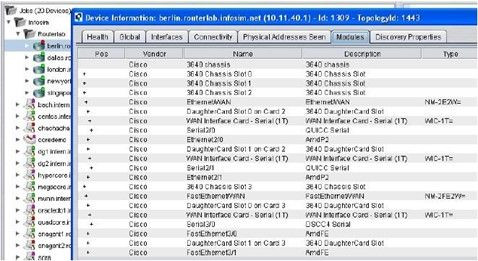


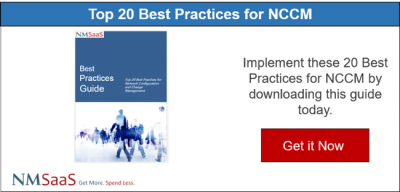
Comments