-
Call Us:1.800.561.4019
Newsletter
For a Free Quote...
Latest Blog Posts
Blog Categories
Telnet Networks News
Common Monitoring Switch Deployment Scenarios
As IT departments see the increasing value of network monitoring, sometimes there is confusion as to how to deploy monitoring switches – from an organizational point of view. There are two common deployment scenarios. The first is where the IT operations department owns the network monitoring switch, also known as a network packet broker (NPB). This group then centralizes control and access to the NPB so that multiple IT groups can use the same NPB. The second is where the core networking group within the IT department owns the NPB and uses it to optimize information flow to a monitoring tool farm.
In the first scenario (businesses with a centralized IT operations group responsible for IT service management), the operations group acts as a broker for the monitoring switch. They provide centralized, role-based access to the NPB for their internal customers. The operations group also handles routine maintenance and product software updates. That group’s internal customers (like the security group and core networking group) can then use the NPB to perform the different functions they need it to, without further interaction with the operations group.
Removing dependencies (and delays) on other groups can have dramatic business benefits. Service and equipment turn up time can be decreased from hours/days to minutes. While some enterprise IT departments have tried implementing internal SLA’s to speed up intergroup dependencies, centralized access to equipment like this can help eliminate the whole SLA conversation and make life easier within the IT department.
Another huge benefit of a centralized deployment is that automation can be implemented around the NPB. Automation between the monitoring switch and other network equipment can enhance many IT department initiatives such as troubleshooting, automated provisioning, regulatory compliance, capacity planning, and virtualization workflows. See the Ixia whitepaper Automation: The Future of Network Visibility for more information on improving network visibility using automation.
Smaller organizations may not have a core IT operations group. They tend to have more dedicated functionalities within the IT department. However, the equipment is still just as useful to these IT individuals and/or groups, especially the security group and the monitoring tools group. The person or group responsible for monitoring tools can take advantage of the NPB capabilities to remove the need for “crash carts” and change board approvals for connecting monitoring tools to the network. A single monitoring switch can be used to feed multiple monitoring tools to optimize tool productivity and return on investment.
Once the NPB is inserted into the network, other IT engineers can take advantage of it as well. For instance, the network engineer can implement workflows to reduce mean time diagnosis and a corresponding mean time to repair (MTTR), optimize data sent to protocol analyzers and debugging tools, and improve overall network visibility with proactive scans and trend analysis.
The network security engineer can use the NPB to optimize the information flow to security tools and data recorders. This allows the engineers to better debug network anomalies and respond faster to security threats allowing them to minimize data theft and/or cyber attack damage.
If you are interested in learning more about Ixia’s network visibility and monitoring solutions and how we can help you get the most out of your tools, information on monitoring solutions, like the Ixia Anue Net Tool Optimizer, can be found on the Ixia website. You can also request a demo for the Ixia Anue Net Tool Optimizer and its capabilities.
Additional Resources:
White Paper: Automation: The Future of Network Visibility
Thanks to Ixia for the article.
When you subscribe to the blog, we will send you an e-mail when there are new updates on the site so you wouldn't miss them.


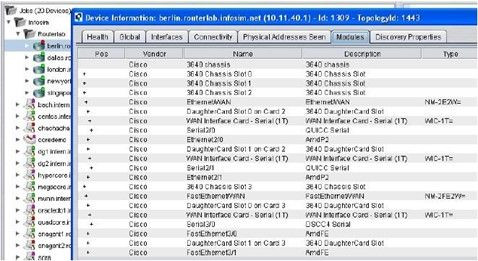


Comments