-
Call Us:1.800.561.4019
Newsletter
For a Free Quote...
Latest Blog Posts
Blog Categories
Telnet Networks News
Telnet Networks News - We'll keep you up to date with what's happening in the industry.
4 minutes reading time
(740 words)
Candela Tech Releases LANforge 5.3.2!
Release 5.3.2 includes improved 'AUTO' configuration options for Layer-3 traffic and Wifi-Capacity plugin. Some initial HotSpot 2.0-R2 support. Improved 802.11 AC stability and features. Do better job of cleaning up stuck NFS mounts. Support 4.0.4 kernel and Fedora-21 to support the latest hardware and OS features.
This release provides Linux 4.0 kernel support, HotSpot 2.0-r2 authentication, and improves 802.11AC support.
Release 5.3.2 (July 31, 2015)
New Features & Improvements
- Layer-3: Support 'AUTO' payload size. This will select MTU sized frames for UDP, and will use 64k payloads for TCP and SCTP.
- Update to latest lib-curl and c-ares libraries (Feb 24, 2015)
- Update to latest iw, hostap, iproute2, iptables and related tools/libraries.
- Support Linux 4.0 kernel for latest drivers and features.
- Support Fedora-21 OS for latest applications and bug fixes.
- WiFi-HotSpot 2.0-R2: Support OSEN authentication methods.
- WiFi-HotSpot 2.0-R2: Support acting as HS20-R2 server-side. This requires Fedora 17 or higher OS, as well as some manual configuration.
- WiFi-HotSpot 2.0-R2: Support manual connection to HS20-R2 APs, including OSEN encryption, OSU display and selection, and 802.1x authentication with production AP.
- WiFi 802.11AC: Add support for tx/rx bps stats for 802.11AC Radio. Improve stat collection in general to better deal with firmware resetting the stats to zero when firmware restarts.
- WiFi 802.11AC: Improve WiFi channel activity reporting (requires 4.0 kernel).
- Support running radius server (using hostapd) on non-VAP interfaces. This helps make it easier to have LANforge manage some of the HS20 server side features. The .conf file must be hand-created by the user, and must be named: /home/lanforge/wifi/hostapd_.conf, for instance: /home/lanforge/wifi/hostapd_eth0#0.conf Select the 'RADIUS' service in the Port-Modify to enable.
- WiFi: Show 802.11AC and OSEN capabilities in the scan results table.
- WiFi: Support ADHOC (IBSS) mode with RSN encryption. Tested in both ath9k a/b/g/n radios and ath10k a/b/g/n/AC radios.
- WiFi: Support 801.11AC LANforge vAP in 40Mhz channel mode. For some reason, it often takes a second port reset 10+ seconds after changing after changing the vAP from HT80 to HT40 before the vAP works properly.
- WiFi: Fix problem where 802.11AC stations did not properly detect that an AP has become un-available.
- WiFi capacity plugin: Support concurrent UDP + TCP connections, add latency report graph, allow hiding most graphs for more concise reports.
- NFS: Attempt to cleanup stuck mount points. LANforge will kill any still-alive processes after 30 seconds of stopping the endpoints, and the same check will be made on (re)starting an Endpoint as well.
- This still does not fix all hangs, but it cleans up some of the problems at least.
- File-IO: Support opening files for writing with O_APPEND (instead of always using O_TRUNC). Default is still to use O_TRUNC.
- 2544 script: Enable 'pps' rate setting for Layer-3 connections. Previously, these only supported 'bps' rates. Configured speed is 'low-level' and tries to estimate the number of frames sent over the network device. This is often different from the 'PDU per second'.
- Layer3 traffic: Fix tx/rx bytes and other counters when an endpoint using multi-conn > 0 is restarted due to network interface restart (or change of IP, etc).
- DHCP-Client: Add support for vendor-id (Option 60) for dhcp client requests. Also allow user to create custom dhcp client config files if more flexibility is needed.
- WiFi Capacity plugin: Add latency graphs, enable save/restore for configurations, enable UDP + TCP mix, enable 'AUTO' settings for most configurables.
- WiFi-Attenuator: Add plugin to programatically change attenuations to emulate a device moving relative to APs (ie, walking down the street). Includes reports from the LANforge AP on the station's signal strength, tx/rx rates, and the configured attenuation. This should be helpful when testing how mobile phones deal with migrating from one AP to another, for instance.
Bug Fixes
- Fix UDP connections to properly auto-configure a reasonable sized send/receive buffer when 'OS Default' is selected. This worked long ago, but was broken when the 'Same' option was added for maximum-tx-rate. Tune the settings to work better with today's networks and update GUI mouse-over to explain things better.
- Fix ANQP/GAS queries on 802.11ac (ath10k) wifi interfaces. The problem was a bug in the ath10k firmware that has now been fixed.
- Fix bug that broke multi-conn Layer-3 connections on the Management port.
- Fix Port-Reset plugin in LANforge-GUI.
- Fix bug where endpoints would not properly quiesce if a GUI was not connected. Endpoints now push a notification to controlling process if they quiesce, so the GUI polling is no longer required to propagate the state.
Thanks to Candela Tech for the article.
Stay Informed
When you subscribe to the blog, we will send you an e-mail when there are new updates on the site so you wouldn't miss them.


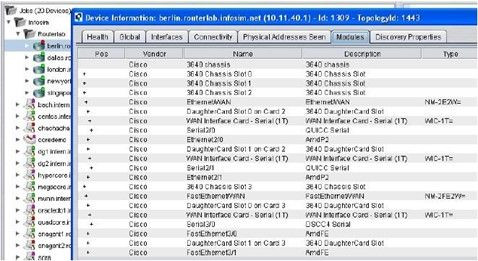


Comments